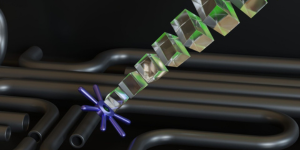PowerApps is a low-code/no-code platform that allows users to create custom business applications without writing any code. PowerApps can be used to create a variety of applications, including canvas apps, model-driven apps, and portal apps.
Power Automate is a cloud-based automation platform that allows users to create automated workflows between different applications and services. Power Automate can be used to automate a wide range of tasks, such as sending email notifications, updating databases, and creating documents.
Customization
PowerApps and Power Automate can be customized to meet the specific needs of your organization. This can be done by creating custom connectors, using custom code components, and extending the platform with third-party solutions.
Configuration
PowerApps and Power Automate can be configured to meet the specific needs of your organization. This can be done by setting up security roles and permissions, managing environments, and configuring connectors.
Integration of different premium and standard connectors
PowerApps and Power Automate can be integrated with a variety of premium and standard connectors. This allows you to connect your applications and workflows to a wide range of services, such as Office 365, Dynamics 365, and Salesforce.
Boundaries and constraints of the tools
PowerApps and Power Automate are powerful tools, but they do have some boundaries and constraints. For example, there are limits on the number of records that can be processed, the size of files that can be uploaded, and the complexity of workflows that can be created.
Working on PowerApps and Power Automate
To work on PowerApps and Power Automate, you will need to create an account in the Power Platform. Once you have created an account, you can start creating and configuring your applications and workflows.
There are a number of resources available to help you learn more about PowerApps and Power Automate. These resources include documentation, tutorials, and training courses.
Here are some tips for working on PowerApps and Power Automate:
- Start by creating a plan for your application or workflow. This will help you to identify the specific requirements and to design an efficient and effective solution.
- Use the built-in templates and connectors to get started quickly. You can customize these templates and connectors to meet your specific needs.
- Test your applications and workflows thoroughly before deploying them to production.
- Use the Power Platform community to get help and support.
In-depth understanding of customization, configuration, integration of different premium and standard connectors, as well as boundaries and constraints of the tools
To develop an in-depth understanding of PowerApps and Power Automate, you should consider taking the following steps:
- Complete the Power Platform fundamentals training course. This course will give you a good overview of the Power Platform and its components.
- Read the PowerApps and Power Automate documentation. This documentation provides detailed information on how to use the tools.
- Take the PowerApps and Power Automate certification exams. These exams will test your knowledge of the tools and your ability to use them to solve real-world problems.
- Practice using the tools regularly. The best way to learn is by doing.
Once you have a good understanding of the basics, you can start to explore more advanced topics, such as customization, configuration, and integration. There are a number of resources available to help you learn about these topics, including documentation, tutorials, and training courses.
It is also important to be aware of the boundaries and constraints of PowerApps and Power Automate. For example, there are limits on the number of records that can be processed, the size of files that can be uploaded, and the complexity of workflows that can be created. By understanding the boundaries and constraints of the tools, you can design applications and workflows that are efficient and effective.